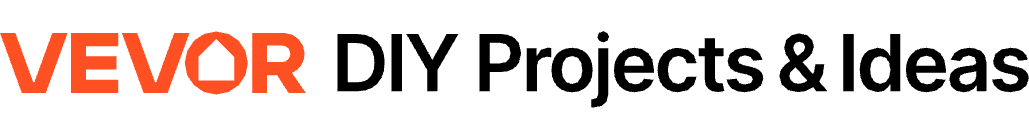Staring at your VEVOR ice machine, hoping it starts working again? We’ve all been there. Let’s get straight to the business and find out how to reset the VEVOR ice machine. Luckily, resetting your ice machine can often be a quick fix. So, join us on this journey as we help you learn the process of resetting your VEVOR ice maker, guiding you in detail through each phase.
If things still aren’t chilling after a reset, don’t sweat it. In this article, we will study typical problems that can prevent your ice machine from functioning properly and offer some strategies for fixing them. Plus, we’ll cover maintenance pointers to help prevent future headaches.
Got questions? You’re in the right place for answers. Let’s get those cubes rolling again.
Table of contents
When to Reset Your VEVOR Ice Machine?
Sometimes, your trusty ice machine starts acting unusual or stops working at all. Before you start panicking or considering sending out SOS signals, remember that a simple reset might just be the solution your machine needs. So, when should you actually hit that reset button? Let’s break it down.
1. It’s Stopped Making Ice
If your ice machine decides to give up on its one job—making ice—it’s clearly signaling for help. Maybe it’s not freezing water at all, or perhaps the cubes are more reminiscent of slushies than actual ice. This is often due to temperature regulation issues, which can sometimes be fixed with a quick reset.
An important thing here is not jumping straight into troubleshooting without giving resetting a chance first; this could save you time and keep things chill.
2. Giving the Red-Light Indicators
If your VEVOR ice machine suddenly starts flashing those alarming red indicator lights, they’re hinting at possible malfunctions, such as sensor problems or internal errors. A reset, in this case, lets everything go back to factory settings and potentially clears up any confusion within the system.
3. The Unstoppable Beeping
When there are unexpected beeps coming from your machine, it is an alert that something’s off balance internally. Maybe there are blockages or other operational hiccups occurring inside. Before calling in professionals, try resetting your machine; oftentimes, this method is what makes all the difference.
In essence, knowing when to press that magical reset button boils down to understanding unusual signs from your device. Just remember: If initial resets don’t do the trick after observing these symptoms (or if issues recur frequently), seeking professional help will ensure longer-lasting solutions beyond just hitting restart.

How To Reset VEVOR Ice Machine? Easy Steps
So, your VEVOR ice machine is acting up? Before you start panicking or calling for help, let’s try a quick reset. VEVOR ice machine reset is simpler than you might think.
Step 1: Power Off
The first step is to power off your ice machine. This might seem like an “of course” moment, but trust me, it’s the foundation of our troubleshooting pyramid. Just find the power switch and flip it to ‘off.’ Wait about five minutes; this gives the machine time to take a breather and helps solve most of the problems.
Step 2: Power On
After those long five minutes, it’s time to wake up your ice machine. Once you plug your ice maker back in, you can simply turn it on by flipping the power button. By turning your ice maker off and then turning it on, you will surely be able to reset it.
Ice Machine Not Working After Resetting
Now that you have learned how to reset the VEVOR ice machine, it is time to see how it functions afterward. If your VEVOR ice machine still gives you the cold shoulder after a reset, you need to pay more attention to these usual suspects and their solutions to get your ice machine back in action.
Check Water Supply
The lifeblood of any ice machine is water. If there’s an issue with your supply, then you have a problem. First off, make sure the water valve is fully open. A partially closed valve can reduce flow, starving your machine of the necessary H2O. Next up: filters. They can get clogged over time, reducing or even blocking water flow entirely. Cleaning or replacing your filters could be all that your ice maker needs to start working again.
Inspect for Ice Jams
Sometimes ice machines get too eager and bite off more than they can chew—or freeze, in this case—leading to jams. Open up your machine and take a peek inside; if you see any chunks obstructing movement or freezing mechanisms, gently remove them.
Avoid using sharp objects as these could damage parts permanently; instead, opt for something like a plastic spatula or spoon.
Maintenance Is Key
Last but not least, regular maintenance isn’t just a good practice; it’s essential for longevity and performance. Regular cleaning, especially in hard water areas where mineral build-up occurs more often. Keep those coils clean. Dusty coils struggle harder, which puts additional strain on other components, too.
In short? Treat your ice machine right by keeping it clean and checking on its parts regularly, ensuring unobstructed airflow around it.
To learn more about VEVOR ice maker troubleshooting, read our in-depth guide here.
Recommended For Your Project
Ice Machine Maintenance Tips to Prevent Downtime
Maintaining your VEVOR ice machine isn’t just about keeping it clean; it’s about preventing those panic moments when you realize your ice supply is malfunctioning right before a big event. Just as you wouldn’t neglect regular maintenance on any of the other appliances in your home, these frosty machines demand the same care and attention.
Regular Cleaning and Sanitizing
First off, make sure you’re giving your machine some regular TLC with cleaning and sanitizing. This isn’t just a quick wipe-down. We’re talking about getting into the nitty-gritty parts where mold and scale love to hang out. A thorough cleaning involves removing any removable parts and following the manufacturer’s instructions on how to properly clean them. You can clean the inner parts of your ice maker every six months, but more frequent cleanings are better.
Bacteria and slime build-up can not only lead to health issues but also affect the taste of your ice and potentially damage your machine over time.
The Importance of Filter Changes
Your VEVOR ice machine likely has filters – air or water – that need attention, too. These components are vital as they shield the intricate mechanisms from dust, bacteria, or mold build-up that might result in significant complications later on. These may cause problems later, such as low productivity or outright breakdown.
Changing an air filter might be as simple as popping out an old one and sliding in a new one every three months or so, depending on usage levels. Water filters, on the other hand, typically have their own set lifespan detailed by manufacturers, which might range anywhere from 6 to 12 months.
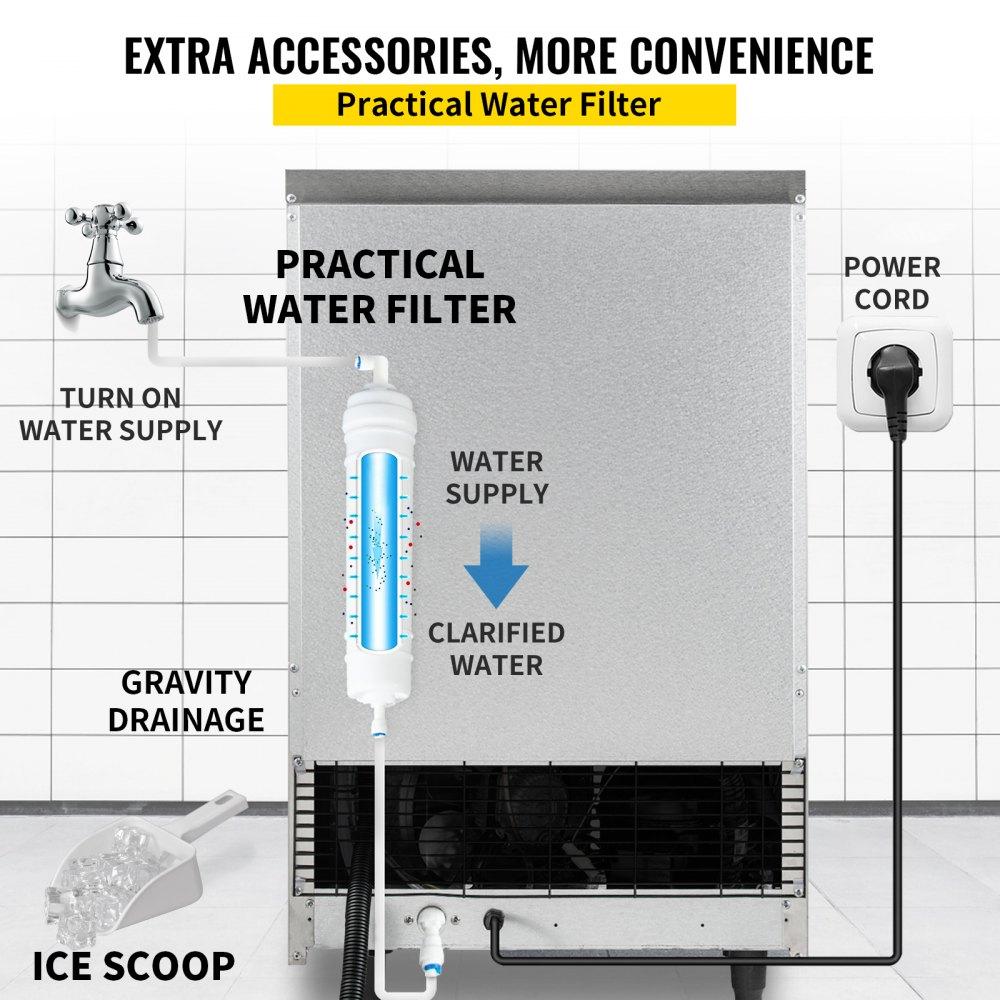
Scheduling Professional Inspections
Lastly, don’t underestimate the power of professional inspections. These routine maintenance checks are conducted by people who know exactly what they’re looking for. They’ll catch things you didn’t even know were potential problems—like mechanical wear and tear—that could sideline your operation if left unaddressed. Scheduling annual check-ups can save loads of stress (and cash) in the long run.
FAQs About Resetting VEVOR Ice Machine
Is it time to give your ice machine a fresh start? Perhaps you’ve noticed it’s not churning out cubes as eagerly as before, or maybe there’s an orchestra of beeps coming from its direction. Let’s answer those tricky questions that might be clouding your mind.
Q: Is it Time to Replace Your Ice Machine?
If resetting doesn’t bring back the chill, consider this: how old is your unit? A decrease in performance could signal wear and tear on critical components. If repairs cost more than half the price of a new model, browsing VEVOR’s latest offerings might just save you from future headaches.
Q: Why is My Ice Machine Beeping?
If your ice machine is beeping, this often signals something amiss, like a full bin or water supply issues. Don’t ignore these signals; addressing them promptly can prevent larger issues down the line.
Q: Why is My Ice Maker Not Making Ice but the Water Works?
This issue usually points to clogged filters or blocked lines. Regular maintenance and filter replacement can solve this issue, and you will be getting those cubes flowing again.
Conclusion
So, you’ve learned how to reset the VEVOR ice machine. It’s a straightforward process that can often kickstart your device back into action.
Remember, if the reset doesn’t do the trick, there could be other issues at play. We talked about common problems and their fixes because knowing these helps keep things cool without professional help. Also, keep in mind maintenance is key. Regular checks and cleanings are your best bet for avoiding future freezes in operation.