Do you know why we see such a huge variety of t-shirts, caps, and coffee mugs these days? It is because there are several big and small heat press machines that can churn these designs in the blink of an eye.
I have rounded up this guide on how to use a VEVOR heat press 5-in-1, one of such machines, to channel your creative energies. As a craft lover, I’d say it can lay down the foundation of an awesome gig. So, if you are full of ideas and want to start this as a hobby or business, indulge!
The heat press from VEVOR is a pinnacle of versatility, as it can help you transfer your ideas to almost anything, including T-shirts, pillowcases, caps, phone cases, pet collars, ceramics, and ornaments.
Key Features of VEVOR Heat Press

If you are new to the world of craft, you may have yet to hear about VEVOR 5-in-1 heat press. Here are a few key features of the machine that might intrigue you:
● A Perfect Transfer Without Fading: The device features 12 x 15 in / 30 x 38 cm of professional heating platen with thick newest generation tubes attached to them. The combination perfectly transfers heat and retains it while reducing the whole element’s temperature difference to produce a vivid print that does not rub off easily.
Moreover, a layer of pattern-stick-proof Teflon sheet coats the surface of the heating board.
● 360-degree Handle Operation: A long ergonomic arm handle lets you apply desired pressure based on the thickness of the material under process. The manufacturers have used swing-away aluminum for the rod to protect you from burns. Moreover, a non-slip rubber glove encapsulates the handle for consistent pressure and better handle grip.
● Smart Control: The VEVOR 5-in-1 heat press machine features separate screens for Fahrenheit and Celsius temperature readings; no hassle of switching back and forth.
A 200-450℉ / 93-232℃ gradual-heating range can precisely create the perfect transfer on various heating materials, including cotton, linen, poly and blends, canvas, ceramics, and chipboard.
How to Use VEVOR Heat Press?
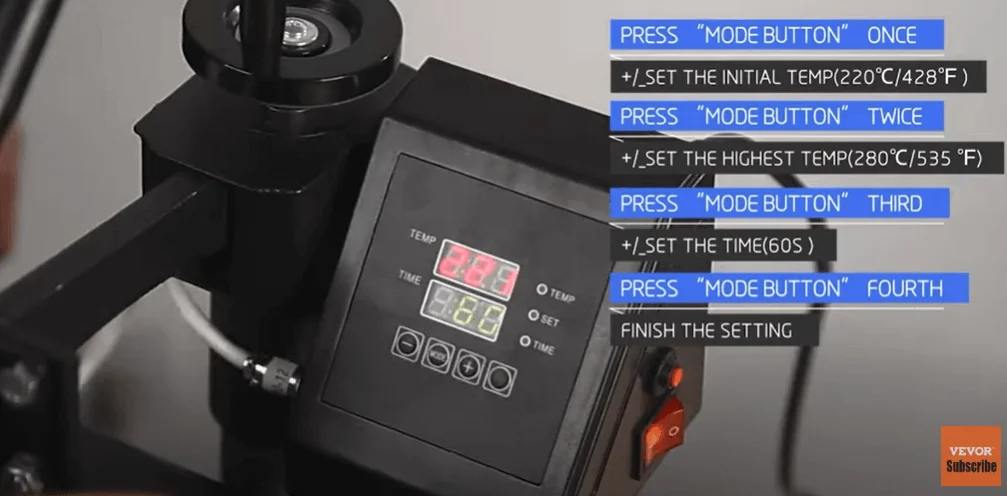
Now that we know its key features, it is time to create a few amazing handicrafts using the VEVOR heat press.
Materials to Use a VEVOR Heat Press
For a successful sublimation process, choosing the right apparatus is necessary. Typically, you will need a heat press machine, heat transfer vinyl or sublimation paper, scissors, fabric, and a design that you need to print.
The choice of the fabric primarily depends on your preference and what you wish to print. For instance, logos and images sit well on cotton, whereas polyester is more suitable for vibrant and intense designs.
You will choose your transfer paper, light or dark, based on the material you are working with and your machine’s compatibility. Generally, light transfer paper suits soft-colored fabrics, and dark transfer paper is for dark or vibrant fabrics.
How to Use a VEVOR Heat Press in 5 Easy Steps

If you are a beginner, here’s a step-by-step guide for you on how to use a VEVOR heat press:
Step 1: Prepare the Preferred Design
Although the market has thousands of designs readily available, you can prepare your own design. Create a design of your preference on your favorite graphic designing software and print it on a vinyl sheet or any transfer paper. You can prepare the design in advance or while your heat press heats up on the side.
Tip: If you intend to download a design from the internet, do not forget to check the resolution and flip it before printing.
Step 2: VEVOR Heat Press: How to Use Time and Temperature Controls
Set up the heat press on a sturdy surface and turn it on to set the temperature and time. The user manual will suggest optimum readings for temperature and time settings for different materials. Generally, 365 degrees Fahrenheit for forty to sixty seconds works for most materials.
Press the MODE button twice to set the temperature, and use the +/- buttons to adjust the reading. Pressing the MODE for the third time will jump you to temperature adjustment. To secure your settings, press it for the fourth time.
Step 3: Set the Pressure for Your VEVOR Heat Press
While the platen heats up, locate the pressure knob to adjust the pressure as needed. Rotating the knob to the right will increase the pressure by raising the plate, whereas moving it to the left will decrease the pressure by lowering the plate.
Tip: First, test the pressure on a sample item and adjust the settings until they feel correct.
Step 4: Transfer the Design
Once heated, the VEVOR heat press is ready to start printing. Position your fabric, wrinkle-free, on the plate according to the design.
Then, carefully peel the transfer paper off the backing paper and place it on the article facing downwards. Press the design and wait until the timer dings zero. Finally, raise the handle carefully and remove the article.
Tip: If you are a beginner, you might have to be extra careful while positioning some articles, such as garments with seams or collars.
Step 5: Remove the Transfer Paper and Allow the Design to Cool
Now that you have learned how to use a VEVOR heat press for printing, it’s time to take care of the print.
After removing the article from the heat press, carefully peel off the transfer paper and check the print. If the result meets your expectations, let it cool on the side. Hot transfer paper can burn your fingers, so it is better to wait a few seconds before removing it or use gloves.
Tip: Prevent the design from wrinkling and wait 24 hours before ironing or washing.
Recommended For Your Project
What Can You Do With Your VEVOR 5-in-1 Heat Press?

There is no point in spending a fortune if you do not know how to use a heat press for maximum return on investment. Here are five items you can heat press:
● Ceramic mugs are coated in a special chemical that allows seamless sublimation. However, try not to experiment with heat-pressing on steel or plastic mugs.
● Just like mugs, ceramics is a preferable material for sublimation when it comes to plates. Steel, plastic, and even glass plates are poor choices, as they give away under temperature.
● You can heat press caps and hats with the 5-in-1 machine. Before putting a cap between the plates, ensure it has nothing on it that can melt easily.
● Like caps, you can heat press any kind of shirt or pants using the VEVOR 5-in-1 sublimation machine.
● The 5-in-1 sublimation machine also allows users to transfer unique designs to cushions and pillowcases.
Safety Precaution of Using VEVOR Heat Press
A guide on how to use a heat press will be incomplete without the safety precautions. So, here is a list of things you need to be careful about while working on your project:
● Ensure everything that can get trapped in the heat press is out of the way, including your hair.
● Ensure appropriate ventilation of the room where you work on your articles.
● Watch for the timer closely to prevent overdoing or burning the print.
● Keep liquids away from the sockets, wires, and the machine itself.
● Do not leave the device unattended; switch it off when you are not around.
● Avoid reaching the heat press with bare hands, especially when plugged in and heated up, to prevent severe burns.
FAQs About Using VEVOR Heat Press
1. What kind of paper do I use for the VEVOR Heat Press?
Multiple types of papers can be a component of VEVOR Heat Press. However, some fine-quality choices include heat transfer paper, heat transfer vinyl, and sublimation and anti-sublimation papers.
2. What heat press settings are ideal for vinyl heat transfer?
Typically, the temperature and time requirements for heat-pressing depend on the material and the type of vinyl used. However, these readings fall between 260 ℉ to 315 ℉ and 40 to 50 seconds.
3. Is the VEVOR heat press worth it, or does a regular iron work just as well?
While iron can do the job in some cases, a VEVOR heat press can be a game changer for the following reasons:
● It’s an invaluable machine for mass production or repeatability of your projects.
● It makes the process much easier as you don’t have to gauge the temperature, duration, and pressure yourself.
● You can prevent the risk of burned areas by using too much heat or pressing a single spot multiple times.
● A VEVOR Heat Press would be an excellent investment if you want to get into sublimation printing.
Conclusion
With our simple 5-step guide on how to use the VEVOR 5-in-1 heat press, you can imprint your preferred designs on any mug, plate, or garment. Create as many designs as you want, but do not forget to follow the safety protocols. It is a simple, user-friendly tool that can be a beneficial addition to your printing business.
Of course, there are innovations, but almost every heat press works on a similar mechanism; size, shape, and functionality might differ. VEVOR has several options within multiple price ranges for you. Conduct some research and pick the option to suit your needs and budget.





