Are you someone who loves making new things? Do you want to add a powerful cutting tool to your business? VEVOR 34″ Vinyl Cutter Plotter is just what you need! This awesome machine helps you turn your designs into real things like custom stickers, decals, signs, and clothes. It’s perfect for all your creative projects!
This guide will help you understand everything about our vinyl cutting tool. We’ll look at what makes it special and show you how to set it up using a video. Answers to the most commonly asked questions are also given. This way, you can use the machine easily and get the best results. Let’s get started!
Table of contents
Features of VEVOR Vinyl Cutter Plotter
The vinyl cutter plotter has so many interesting features. It is the perfect choice for both beginners & expert crafters. Let’s have a look at some of the unique properties of this tool.
Wide Applications
Our cutter plotter is compatible with a wide range of materials. For example,
- Vinyl
- Heat Transfer Vinyl
- Cardstock
- Parchment
So, you can attempt so many creative tasks with this tool.
Precision Cutting
This plotter comes with a sharp & durable blade. That’s why, it ensures clean & accurate cuts. Due to this feature, the plotter is suitable for intricate designs & small details.
Easy To Use
The device has a smart design. This design & the included software make it easy to learn. So, even if you’re new to cutting technology, you can easily operate the plotter.
High-Speed Performance
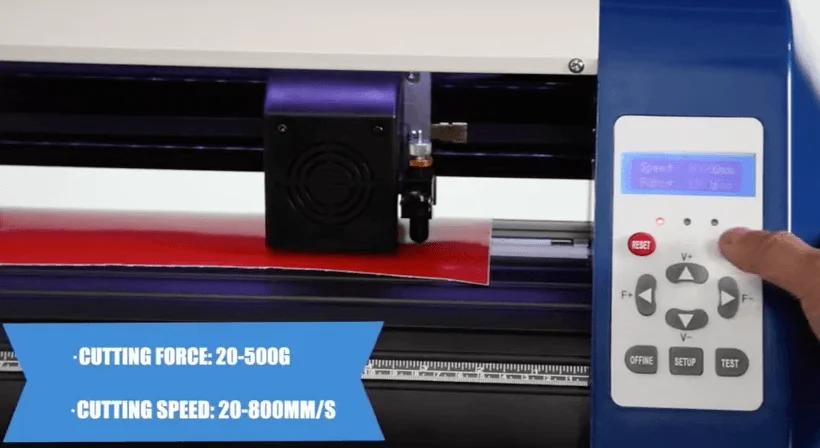
The cutter plotter has a cutting speed of up to 39.4 inches per second. Hence, it delivers efficient results. With such a quick speed, the machine saves you a lot of time.
Large Cutting Area
This cutter plotter has a wide cutting area, of around 34″ x 19.7″. Therefore, you can handle the large projects easily.
Flexibility & Control
The machine comes with adjustable blade pressure & cutting force. These features ensure the best results for different materials. The optical positioning system guarantees precise alignment.
Connectivity Options
The plotter can easily connect to your computer via USB port. This way, you can easily transfer the design to the computer.
8 Steps To Use VEVOR 34’’ Cutter Plotter
The product video provides a clear & simple demo of the setup process. Here’s a summary of the steps you need to know.
1. Unbox & Assemble: First of all, you have to carefully remove the plotter from its packaging. Now, assemble the included stand & roller assembly according to the user manual.
2. Install The Software: Next, you’ll download & install the compatible cutting software onto your computer. The best software for this purpose is the “signmaster software”.
3. Connect the Plotter: Connect the plotter to your computer by using the provided USB cable.
4. Load Material: Make sure your chosen material is properly loaded onto the roller. The adhesive side should be facing down. Adjust the tension knobs for optimal material feeding.
5. Create Design or Import: Create your design using the software. You can also import a pre-made design from your computer.
6. Preview & Make Adjustments: Preview your design on the software. Make any necessary adjustments before proceeding.

7. Cut Settings: Select the appropriate cutting material. Now, adjust settings like blade pressure & cutting speed based on the material thickness. You can refer to the video for specific instructions to use the software & set parameters.
8. Start Cutting: Once satisfied with the design & settings, start the cutting process using the software. The plotter will then precisely cut your design onto the material.
Why Choose VEVOR Vinyl Cutter Plotter?
Our Vinyl Cutting Plotter can transform your creative visions into beautiful designs. It is versatile and has a user-friendly design. Due to its exceptional cutting accuracy, this machine is perfect for:
- Hobbyists: You can bring your artistic ideas to life! No matter if you’re designing custom decals for your car or crafting t-shirts. You will easily be able to create unique things with this plotter.
- Entrepreneurs: It also helps you benefit your small business with professional-grade signage & and promotional materials. You can produce high-quality results without using external printing services.
- Educators & Students: This tool gives good learning experience to classrooms and workshops. Students are able to design and create projects for multiple subjects. Educators can also use it for visual aids and interactive activities.
- Event Planners: Finally, create custom decorations, banners, and party favors to add a personalized touch to any event.
Frequently Asked Questions
What materials can this Vinyl Cutter Plotter cut?
Our vinyl plotter is able to cut a wide range of materials. For example:
- Vinyl
- Heat Transfer Vinyl
- Cardstock
- Parchment
- Masking Film
- and More
What software is compatible with the plotter?
The recommended software is shown in our featured product video. However, the plotter is usually compatible with multiple design software programs.
Is the plotter difficult to learn and operate?
No, it is designed with maximum user-friendly features. You will get an instructional manual to guide you through the setup and operation process.
How do I maintain the blade?
The blade’s lifespan depends on its usage and material type. You should regularly clean any debris from the blade. Also, don’t forget to replace it when necessary. It gives you optimal cutting performance.
Where can I find replacement blades and other accessories?
Replacement blades and other accessories are easily available for purchase on the VEVOR website. You can also get them from other authorized retailers.
Summary
So, this vinyl cutting machine is an amazing tool that lets you be super creative. It comes with amazing features and user-friendly options. It’s also easy to use and works with lots of materials. With this ability, you can make cool designs and crafts. We recommend you check out our website to see all the things this 34″ Vinyl Cutter Plotter can do. Let’s bring your ideas to life with this innovation!




