The VEVOR ice machine user manual is your go-to guide for making sure your automatic ice maker runs like a charm. From assembling to troubleshooting, this manual has it all. Upon delivery, check if all parts are in good shape using the detailed instructions.
Safety is a priority, so the manual dives into electrical safety and guides you on where to place your machine feet. Installing a self-contained machine? Easy – the manual walks you through it step by step. Maintenance is a breeze too. Wondering how to keep things spick and span? The VEVOR ice machine manual spills the beans on cleaning the water filter, water tank, and air-cooled ice machine condenser.
The manual lays it all out, ensuring you’re in the know. Following this guide ensures your VEVOR commercial ice maker is not just a workhorse but a reliable, long-lasting one. Keep it running smoothly while maintaining top-notch hygiene. Your ice-making journey starts here!
Table of contents
Important Safety Instructions
When using electrical appliances, basic safety precautions should be followed to reduce the risk of fire, electric shock, and injury to persons or property. Read all VEVOR ice machine instruction manuals before operating the machine for the first time.
CAUTION: ICE CAN’T BE STORED IN THE ICE BIN DURING NIGHT-TIME, IT’S NOT A FRIDGE, AND ICE WILL BE MELTED TO WATER AND FLOW OUT OF THE MACHINE.
- If connected with water supply, CAUTION: must connect the potable water supply;
- The machine is intended to be used in household and similar applications such as:
-staff kitchen areas in shops, offices, and other working environments;
-farmhouses
-by clients in hotels, motels, and other residential-type environments;
-Catering industry and similar non-retail industry. - The machine should be used in a household without obstacles surrounded, good ventilation place. There must be 15cm at least between the four sides of the machine with the wall.
- When using electrical appliances, basic safety precautions should be followed to reduce the risk of fire, electric shock, and injury to persons or property. Read all instructions before using any appliance.
- Don’t operate this or any other appliance with a damaged cord.
- Connect to properly polarized outlets only. No other appliance should be plugged into the same outlet. Be sure that the plug is fully inserted into the socket.
- Don’t place the machine and power cord near flammable material. Do not cover the cord. Do not submerge it in water.
- We do not recommend the use of an extension cord, as it may overheat and become a risk of fire.
- Unplug the ice maker before cleaning or making any repairs or servicing.
- Exercise caution and supervision when the appliance is used near children.
- Don’t use your ice maker outdoors. Avoid direct sunlight and make sure that there is at least 5 inches of space between the back and sides of your unit and the wall.
- Don’t use any liquid other than water in the unit to make the ice.
- Do not clean your ice maker with flammable detergents. The fumes can create a fire hazard or explosion.
- Do not tip the machine over.
- If the ice maker is brought indoors from outdoors during the wintertime, give it a few hours to warm up to room temperature before plugging into the power source.
- This unit should be properly grounded for your safety. The power cord is equipped with a three-prong plug which is mated with standard three-prong wall outlets to minimize the possibility of electric shock.
- Plug your appliance into a dedicated, properly installed, and grounded wall outlet. Do not, under any circumstance power and /or grounding should be directed toward a certified electrician.
- The foaming materials inside are combustible which must be kept away from fire.
- It’s forbidden to pull the cable to unplug the plug. Pulling the plug is a must.
WARNING: This appliance must be grounded.
1) The fuse on the PCB is 8A (220V machine), if 110-120V machine, the fuse is 15A, if change, must be operated by a technician.
2) voltage fluctuation can’t exceed +10% of than rated voltage or a voltage stabilizer is needed.
IMPORTANCE: To avoid hazards due to instability, the unit must be placed on an even and flat surface.
Package Contents
Ice Maker Machine x 1
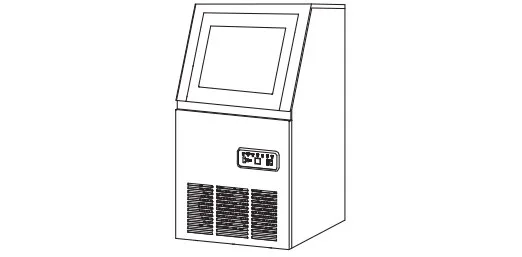
Warm Tips: Check whether all the below accessories are there

Operating Procedures
UNPACKING YOUR ICE MAKER
- Remove all exterior and interior packaging materials. After you unpack the machine, we recommend you to leaving it for 24 hours before turning it on.
- Clean the interior with lukewarm water and a soft cloth or clean the unit using the Self-Clean function.
- Find a location for your ice maker where it’s protected from direct sunlight and other sources of heat (i.e. stove, furnace, radiator). Place the ice maker on a level surface. Make sure that there is at least 5 inches of space between the back and sides of your ice maker and the wall.
- Allow one hour for the refrigerant to settle before plugging the unit for initial use.
- The appliance must be positioned where the plug is accessible.
CONNECTING YOUR ICE MAKER WITH OTHER PARTS
Please connect your ice maker with other parts by referring to the diagram below
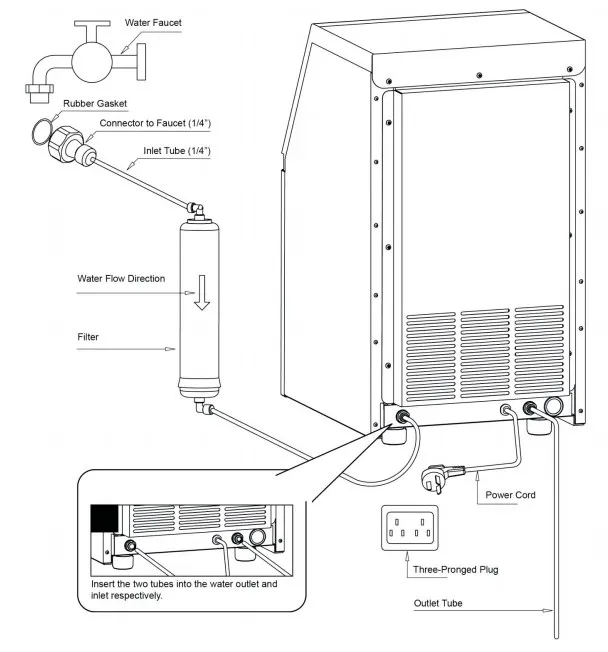
Connect drainage pipe and water intake pipe
Warning:
- The machine can only connect with drinking water sources, and must meet local drinking water standards.
- The water pressure must be in 0.1-0.4Mpa, if exceed 0.4Mpa, a pressure reducing valve must be connected.
- Drainage:The outlet of the drainage pipe must be lower than the outlet on the machine.
Connect to the filter
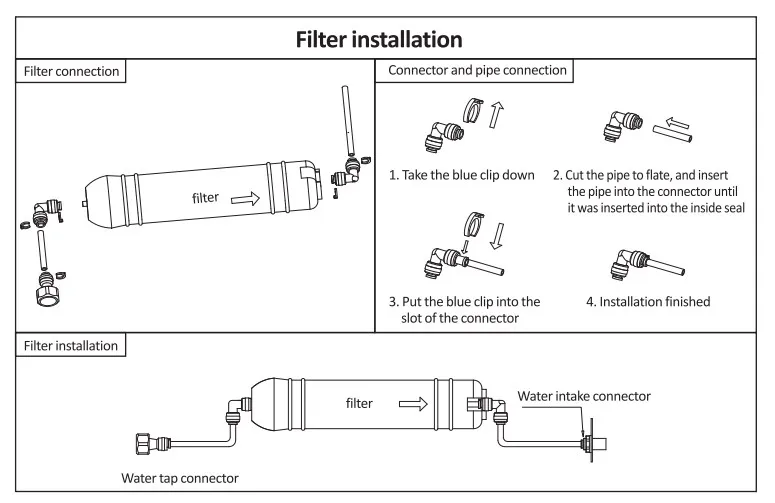
Machine Operations
Operation Panel
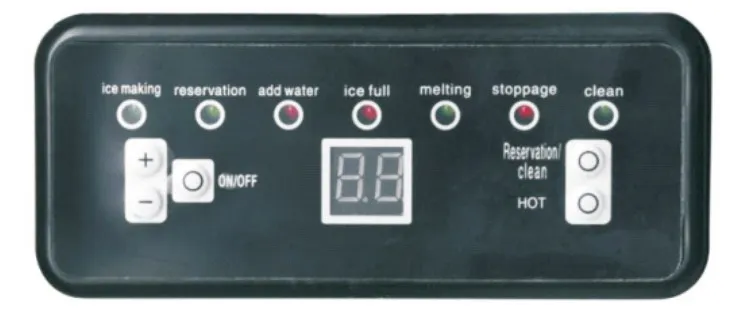
Ice making operation
ON/OFF BUTTON:
Press this button under standby mode( display “-“)to make the machine work, press the button for 2 seconds during working time, and the machine will be powered off.
Cleaning/Reservation:
Long press this button for 3s under standby mode to enter cleaning mode for 5 minutes and with the cleaning indicator on. It will enter standby mode after cleaning.
Press the cleaning button during cleaning mode to make the machine end the cleaning in advance.
Press this button under standby mode with the reservation indicator Flicker. and the “+”/”-” button to set the auto-turning-on time (in hours
from 0-23h). The machine will automatically turn on after The countdown is finished, and the “+”/”-” button to set the auto-turning-off time (in hours from 0-23h). The machine will automatically turn off after the countdown is finished.
If we succeed in the reservation, the reservation light will be always on.
Press the reservation button to cancel the reservation and the reservation indicator will be off.
HOT:
You can long press the “Hot” button for 3 seconds during the ice making to make the ice cubes drop from the ice mold ahead of time.
Press “HOT” to turn off the blue light, and press again to turn it on.
“+”and”-” button:
Through “+”/”-” to increase or decrease ice-making time or set the auto-turning-on/ off time, the “thickness adjust” indicator will be always on.
Ice-making time can be adjusted from -8 to 8min. (e.g. if displays 15, press “-” to adjust to -2, will display 13, which means, ice making time was adjusted to 13min)
Min/H:
Display ice-making countdown time (in minutes), display increase or decrease ice-making time (in minutes), display reserve auto-turning-on/off time (in hours)
Cleaning & Maintenance
CLEANING
Please thoroughly clean your ice maker before initial use.
Exterior: the outside of the ice maker should be cleaned regularly with a mild detergent and warm water. Always use a soft cloth to avoid scratching or damaging the housing.
INTERIOR: please use the following Self-Clean function:
1. Add water and vinegar or lemon juice mix (1:1 ratio)
2. Plug in the unit, press and hold the CLEAN button for approximately 3s seconds, then release. The unit will automatically enter the Self-clean program. This process takes about 5-6 minutes. When the Self-Clean program is finished, the unit will automatically power off.
3. The fan blade will be rotating. This process rinses the inside parts several times.
4. After the Self-Clean program is completed, unplug the power cord and drain out the water by unplugging the drain cap on the side. Replace the drain cap.
5. Add fresh water to the water reservoir, up to the water level mark.
6. Plug the unit and repeat the Self-Clean process by repeating steps 3 to 5. This will rinse out the vinegar/lemon residue.
7. After draining the water, replace and tighten the drain cap.
8. Dry the interior and exterior with a clean, soft cloth.
NOTE: It is strongly recommended to clean the unit before initial use or after the unit has not been in use for a long period.
MAINTENANCE
Pump cleaning
The pump must be cleaned once a week. Unplug the machine before cleaning, take out the pump from the tank, clean the inlet of the pump with a small brush, and install it back after cleaning.
Special instruction:
1. The machine will detect the ambient temperature and set the ice-making time automatically.
2. The system will get to normal after 3 cycles.
3. The user can choose their desired size through the “+” and “-” buttons.
4. As the production of ice cubes increases, the plastic panel inside the machine (shown above) might be pressed down by the ice cubes. When the plastic panel is pressed down, the machine will stop producing ice cubes automatically, and the “stoppage” indicator will light on. Please clean out the ice cubes regularly for the continuation of ice making.

Explosion Diagram
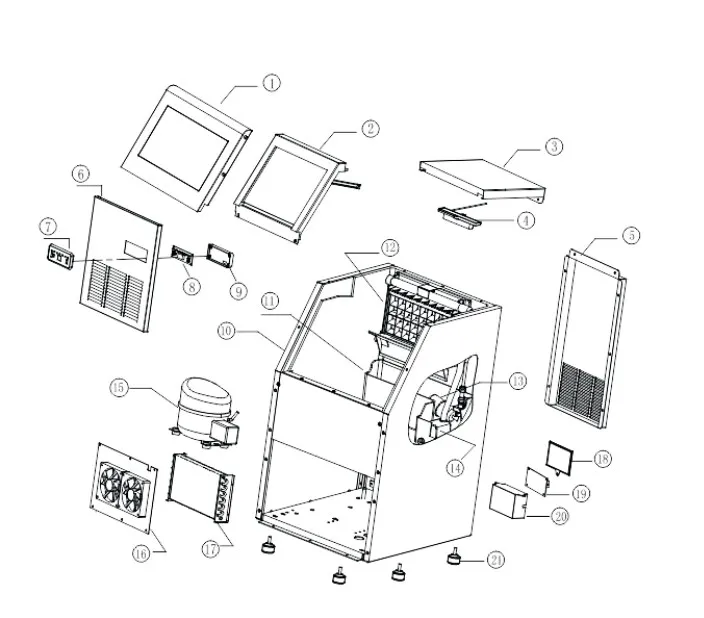
- Visible door
- door frame
- top cover
- blue light board
- back panel
- front panel
- display board
- light board
- board cover
- inner tank
- water tank
- evaporator
- float
- pump
- compressor
- DV fan
- condenser
- mainboard cover
- mainboard
- mainboard box
- rubber feet
Common Malfunction Analysis
| E1 | The evaporator connector didn’t assemble well | The proximity switch is not sensitive | Re-install the connector |
| The connector didn’t return to its original position | Replace the switch | ||
| The proximity switch is not sensitive, replace it | The water pressure is too high, water float can’t work. Adjust the water pressure or replace with a new one. | ||
| E2 | Normal to make ice | Stop every 4 cycles, and the process of ice drop continued for 5 min | Take away the ice to make the connector return to its original position |
| No water in the tank | The water tank is not plugged | Put the plug back | |
| Use tap water as a water source | Check the water supply | ||
| The tank needs to be adjusted. | Use tap water as the water source | ||
| Water in the tank | No water or low flow | The pump is badly clogged up, replace or clean it | |
| The spray pipe is clogged up, clean it | |||
| E2 | Water flow and water get cool | Thin ice on the evaporator | Increase the making time through “+” |
| very solid ice on the evaporator | Reduce the making time through “.” | ||
| The water leak from the back of the water tank | Adjust the spray pipe | ||
| The compressor didn’t work | Some water sprayed to the ice storage tank | ||
| Water flow down but water is not cool | The compressor is very hot | Replace by a new main board | |
| The main board didn’t supply electricity to the compressor | Some water sprayed onto the ice storage tank | ||
| Check the starter, and replace by a new one if needed | Take away the ice to make the connector return to its original position | ||
| Compressor work but the connected copper pipe didn’t get cool | The compressor leak | ||
| E3 | The fan is not work | The condenser prob is not sensitive | Replace with a new fan |
| The fan is jammed | Adjust the fan | ||
| Fan is broken | Unplug the prob or replace it with a new | ||
| E4 | Ice full | The water pressure is too high, water float can’t work. Adjust the water pressure or replace by a new one. | The connector didn’t return to its original position |
FAQs about VEVOR Ice Machine Manual
1. What should I check when receiving and inspecting the VEVOR ice maker?
When inspecting your VEVOR ice maker upon receipt:
- Packaging: Check for external damage.
- Model: Verify it matches your order.
- Appearance: Look for scratches or scuffs.
- Accessories: Confirm all parts are included.
- Internals: Ensure no visible damage or loose components.
This ensures a quick and effective assessment, addressing any issues promptly for a seamless experience.
2. How long does it take for the VEVOR Commercial Ice Maker to produce a batch of ice?
It can produce 32 pieces of ice cubes in one cycle within only 8-15 minutes and 25 kg in 24 hours.
3. Is the VEVOR Commercial Ice Maker easy to clean?
Yes, it is easy to clean with a soft cloth.
4. Can the VEVOR Commercial Ice Maker be used in a restaurant or cafe?
Yes, it is suitable for commercial settings like restaurants, cafes, and bars. Our high-quality ice maker machine produces crystal clear ice cubes for 400 cups of drinks, meeting your great demands in summer.
5. Does the VEVOR Commercial Ice Maker have a built-in water filter?
Yes, it has a built-in water filter.
6. Can the VEVOR Commercial Ice Maker be connected to a water line?
Yes, it can be connected for continuous ice production.
7. Is the VEVOR Commercial Ice Maker energy efficient?
Yes, it is energy efficient with a power consumption of 230 W.





