The VEVOR Ice Machine is an excellent product with a high level of reliability and performance for home and commercial uses. If you are having a party at home or have a café, this machine guarantees a large quantity of ice and great quality. The VEVOR ice machine is well recognized for its long life, high capacity, and easy usability features, making it one of the best.
It is crucial to have a detailed manual in order to ensure a smooth machine run, as explained below. Maintenance, including installation, operation, and problem-solving, can increase the duration of machine usage and its competency. Here, you can find information on how to install the VEVOR ice machine, basic maintenance, and recommendations, as well as possible issues and solutions. Now, let us take a closer look at the procedures to enable you to produce the best results from your machine.
Table of contents
Getting Started with the VEVOR Ice Machine
Unboxing and What’s Included
When you first unbox your VEVOR ice machine, it’s essential to check that all the necessary parts are included. Missing parts can lead to improper installation or issues with the machine’s performance later on. Make sure you find the following components:
- The main ice machine unit.
- Power cord and connection accessories.
- Ice tray for storing the produced ice.
- Water inlet pipe and drain pipe.
- A water filter to ensure clean ice production.
- An instruction VEVOR manual to guide you through the setup and operation.
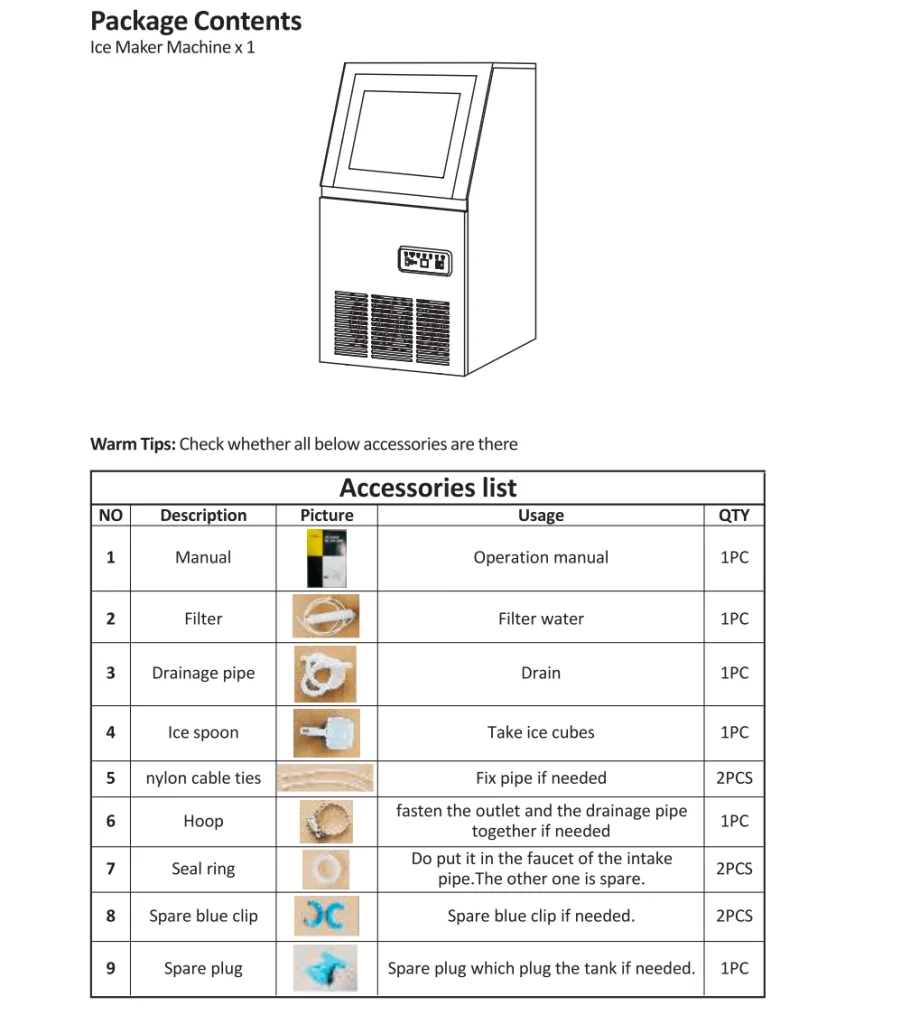
It’s important to carefully check the VEVOR ice machine parts list to ensure everything is there. If something is missing, it’s better to contact customer service immediately before starting the installation.
Installation Instructions
Setting up your VEVOR ice machine correctly is crucial for its optimal performance. Here’s a step-by-step guide to help you through the installation process:
- Choose the Right Location
Place the ice machine in a well-ventilated area, ideally away from direct sunlight or heat sources like ovens. Make sure there’s at least 4-6 inches of space around the machine for proper air circulation.
- Connect the Water Supply
Attach the water inlet pipe to the water source. The water filter should be installed along the inlet pipe to ensure clean water is used for ice production.
- Connect the Drainage System
The drain pipe should be connected to a proper drainage outlet. This will allow the melted ice and excess water to be drained efficiently.
- Power Connection
Connect the ice machine to a power outlet. To avoid any power-related issues, make sure the voltage matches the requirements listed in the VEVOR ice machine manual pdf.
- Test the Machine
After setting everything up, turn on the machine to check if it’s functioning properly. If everything is in place, the machine should start producing ice in a short time.
Following the proper ice maker instructions from the manual ensures that your VEVOR ice machine will work efficiently from day one.
Recommended For Your Project
How to Operate Your VEVOR Ice Machine
Setting Up the Controls

Now that your VEVOR ice machine is plugged in and in its proper place, it is high time that you took time to understand the control panel. This machine has a control panel , which is quite easy to operate once you are used to it. If you want to achieve the best results, you have to know what each button does because they are all different.
- Power Button: This starts and stops the machine.
- Ice Thickness Control: The thickness of the ice cubes can be controlled depending on the amount of time used in the ice-making process.
- Cleaning Button: Press this for the self-cleaning process all through to ensure the machine is well maintained.
- Temperature Settings: Regulate the temperature inside to ensure the ice does not melt and to preserve its quality and durability.
These settings enable one to set the machine for use in both homes and other business places as highlighted in the VEVOR ice machine.
Making Your First Batch of Ice
- Start the Machine: Press the power button and allow the machine to start its cooling cycle.
- Select Ice Thickness: Depending on your needs, adjust the ice thickness. For home use, thinner ice is usually sufficient, while commercial use may require thicker ice cubes.
- Monitor the Process: The machine will start producing ice within 12-15 minutes. You can observe the ice cubes forming in the tray.
- Collect the Ice: Once the ice tray is full, the machine will automatically stop. Use the ice tray to store the ice or transfer it to a container for immediate use.
The VEVOR ice machine troubleshooting section in the manual can help you resolve any issues during this process.
Regular Maintenance and Cleaning
Cleaning Your VEVOR Ice Machine
Your new undetectable content:
Cleaning the VEVOR ice maker parts is one way of preserving the quality of ice being produced and also extends the lifespan of the VEVOR ice machine. Below is a suggested cleaning regime:
- Daily Cleaning: Use warm water and gentle soap to scrub the outside of the machine in order to remove dirt and any deposits of food or other substances.
- Weekly Cleaning: The formation of some sort of scale within the water filter is possible, so it is necessary to operate the machine’s self-cleaning mode to clear its insides.
- Monthly Descaling: This is to ensure that no more minerals are formed as a result of using hard water to function the machine as it requires regular descaling.
Based on the guidelines given in the VEVOR ice machine user manual, clean the appliance at the correct intervals.
How to Replace Worn-Out Parts
Over time, certain parts of the ice machine may wear out and need replacement. Common parts that may require attention include:
- Water filters: These should be changed frequently to ensure that the water being used is clean and free from any pollutants.
- Ice trays: It should be noted that if the tray is damaged, it can also have an impact on the properties and the ability of the appliance to make ice.
- Hoses and pipes: Ensure that they are durable, especially for the areas that are more prone to tearing and wearing.
VEVOR offers official replacement parts, which can be easily purchased from their website. The VEVOR ice machine parts section of the manual provides a detailed guide on part replacement.
Troubleshooting Common Issues

VEVOR Ice Machine Troubleshooting Guide
Here are some common issues users may face and how to fix them:
- Ice Not Forming: One of the most common problems might be VEVOR ice machines not making ice. This can occur when the supply of water is shut off or when the temperature inside the building is extremely high. It is often recommended to check the water connection and, if necessary, change the temperature parameters.
- Machine Not Turning On: Check that the power cord is correctly connected and the socket is functioning. If it still does not turn ON, the circuit breaker or the fuse should be checked.
- Ice Overflows: It is also important to note that when the ice tray is filled too much, this could be due to the wrong ice thickness adjustment. This must be corrected by adjusting the ice-making time.
For a more detailed guide, refer to the troubleshooting section regarding the VEVOR ice machine included in the VEVOR ice maker manual.
When to Call a Professional
However, it is important to understand that many problems could be solved with simple troubleshooting, though others may need professional intervention. Here are signs that it’s time to call an expert –
- Persistent Error Codes: If the troubleshooting process keeps resulting in the continuation of the display of the error codes, then this may mean that there is a deeper issue with the machine.
- Unusual Noises: Abnormal sounds like squeaking and other high-pitched sounds during operation may signify component failure.
- Water Leaks: If a water leakage problem is noticed, and there is water surrounding the machine, then there could be a problem with the hose or within the system.
To know when to seek professional help, always follow the guide on the VEVOR ice machine troubleshooting part.
Frequently Asked Questions
Where Can I Find the Full VEVOR Instruction Manual?
The complete VEVOR instruction manual is available on the company’s site, or you can download it at the end of the article, so you can easily find it. The manual includes brief descriptions of installation, operation, maintenance, and troubleshooting procedures with pictures and illustrations. With this manual available, you can quickly access answers to any problems or questions you may encounter regarding your machine’s operations, making it a valuable reference for home and business users.
How Often Should I Clean My Slush Machine?
Daily cleaning of your VEVOR ice machine is essential to ensure it operates efficiently and is as sanitary as possible. When using the machine often, especially in activities like business, it is advisable to clean it every time after use to avoid the accumulation of dirt or minerals like minerals. With Supplementary usage at home, monthly deep cleaning is normally adequate. Always follow the instructions in the manual for cleaning and descaling to avoid damage and ensure your ice is fresh, safe, and crystal clear for every batch.
What Should I Do if My Machine Shows an Error Code?
If your VEVOR ice machine displays an error code, don’t panic. First, consult the troubleshooting section of your VEVOR ice machine manual. Most error codes are related to minor issues such as water supply problems or internal temperature fluctuations. Resetting the machine, checking the water lines, or adjusting the temperature can often resolve the issue. However, if the error persists after following the manual’s guidance, consider contacting customer support or a professional technician to prevent further damage.
Final Thoughts
The VEVOR Ice Machine is generally suitable for use at home, and in some commercial establishments as well. It comes with an easy-to-use control panel, offers sufficient storage capacity, and is also long-lasting. Nonetheless, for durability, it is recommended that proper installation be conducted, frequent cleaning, and adherence to the VEVOR ice machine guide.
The VEVOR Ice Machine is a good option for people who are in the market for a reliable ice maker. If possible, adhere strictly to instructions either online or provided as a manual accompanying the item; do not hesitate to consult a technician if there are issues beyond your level of understanding. More detailed instructions can be found in the VEVOR ice machine manual PDF, as well as accessories and replacement parts. Check out VEVOR products now.





