A cluttered workspace lowers your productivity. It makes it difficult to find things when you need them, slows down your workflow, and adds unnecessary stress to your day. With VEVOR 2-Tier and 3-Tier Rolling Printer Stands, you don’t have to worry about this mess. These stands provide a stable base for your printer & organize all the necessary equipment.
This article enlists some incredible features of VEVOR Rolling Printer Stands. We have shared a 7-step guide to help you assemble this stand & organize your space.
Table of contents
5 Features of The VEVOR 2-Tier Rolling Printer Stand
The VEVOR 2-Tier Rolling Printer Stand is made to maximize your office space. It provides a strong and reliable platform for your printer, scanner, or fax machine. Here are the main features and benefits of this stand.
- Height Adjustable: The stand can be adjusted to different heights. This allows you to customize it according to your needs.
- Mobility: This printer stand comes with four wheels. Hence, it can be easily moved around your office. This makes it convenient to relocate your printer or other office equipment.
- Storage Shelves: The two-tier design provides ample storage space for paper, ink cartridges, and other office supplies. This helps you keep your workspace organized.
- Durable Construction: The stand is made from high-quality materials. So, it’s built to last for a long term and can support heavy office equipment.
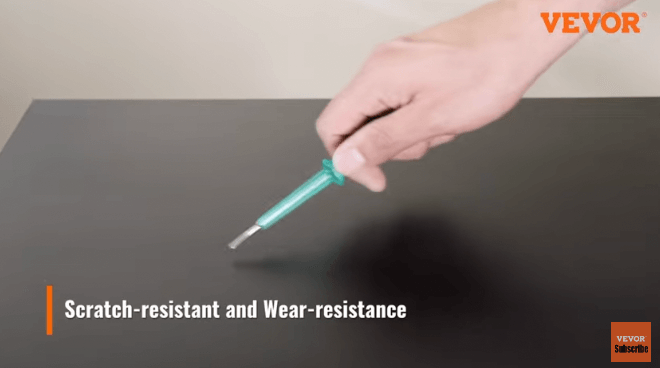
- CARB Certified: The stand meets strict safety standards. This ensures a safe and healthy office environment.
5 Features of The VEVOR 3-Tier Rolling Printer Stand
For those who need even more storage space, the VEVOR 3-Tier Rolling Printer Stand is an excellent choice. It offers all the benefits of the 2-Tier model, with an additional tier for extra storage.
- Three Storage Tiers: The additional tier provides more storage space for office supplies. It helps you keep everything within reach.
- Versatile Use: Apart from holding your printer, the stand can also be used for other office equipment. For example, scanners and fax machines.
- Sturdy and Reliable: Like the 2-Tier model, the 3-Tier stand is made from durable materials & supports heavy equipment.
- Easy to Assemble: The stand is easy to put together. Hence, it’s a valuable and hassle-free addition to your office.
- Mobility and Stability: The four wheels provide mobility. The brakes ensure the stand stays in place when needed.
7-Step Guide To Assemble Your VEVOR Printer Stand
It’s really easy to assemble your printer stand. You can set it up in just a few simple steps Here’s a step-by-step guide you need to follow.
Step 1: Unpack the Components
First of all, take out all the components from the box. Lay them out on a flat surface. Check that you have all the necessary parts. You should have:
- Shelves (2 or 3, depending on your model)
- Vertical Supports
- Wheels & Bolts
- Tools For Assembly (if provided)
Step 2: Attach the Wheels
Next, you’ll take the bottom frame and attach the wheels to each corner. You to make sure the wheels are securely fastened. If your stand includes locking wheels, position them appropriately. It will lock the stand in place once assembled.
Step 3: Assemble the Shelves
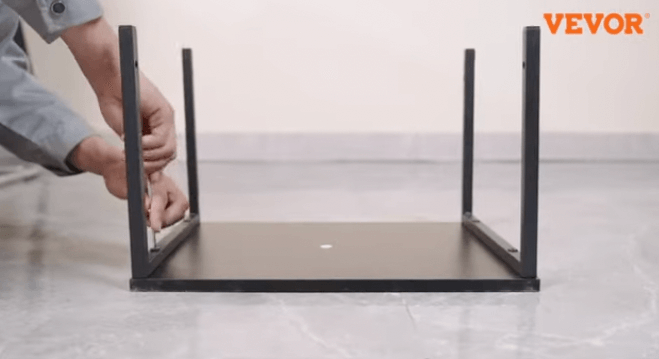
Now, you have to attach the shelves to the vertical supports. For the 2-Tier model, there will be two shelves to attach. The 3-Tier model will have three shelves. You have to start with the bottom shelf:
- Position the bottom shelf at your desired height. Now, secure it to the vertical supports by using the given screws or bolts.
- Repeat the process for the remaining shelves. It ensures they are level and securely attached.
Step 4: Adjust the Height (for 2-Tier Model)
If you are setting up the 2-Tier model, you can adjust the height of the top shelf to suit your needs. Loosen the screws, move the shelf to the desired height. Then, you’ll tighten the screws to secure it in place.
Step 5: Secure the Shelves
Once all shelves are attached & adjusted to the desired heights, make sure all screws & bolts are tightly secured. This step is important for the stability of the stand.
Step 6: Place Your Equipment
Now, you can now place your printer and other office equipment on the shelves. You have to make sure the weight is evenly distributed. This will maintain the stability of the stand.
Step 7: Organize Your Supplies
You can use the additional storage space in shelves to organize your office supplies. This will help keep your workspace neat & efficient. You can store items like paper, ink cartridges, and other essentials for easy reach.
Some Extra Tips For Assembling The Stands
- Follow the Instructions: You should always refer to the instruction manual that comes with your Printer Stand. You can read specific assembly details on it.
- Use the Right Tools: You have to make sure you have the necessary tools in the package. For example, a screwdriver or Allen wrench.
- Check Stability: After assembling the stand, you should double-check that all components are securely fastened. Also, ensure the stability of the stand.
- Lock the Wheels: If your stand has locking wheels, use them to secure the stand in place once it is positioned in your office.
Let’s Fix The Common Issues
- Wobbly Stand: If the stand shakes, you have to check that all screws & bolts are tightened properly. See if the wheels are securely attached.
- Difficulty Adjusting Shelf Height: If you aren’t able to adjust the shelf height, make sure the screws are completely loosened. Then tighten them securely once the shelf is in place.
FAQs About VEVOR Printer Stands
Can the height of the shelves be adjusted?
Yes, the height of the shelves on the 2-Tier model can be adjusted to suit your needs.
Is the stand easy to move around?
Yes, both the 2-Tier and 3-Tier models are equipped with wheels. This makes it easy to move around your office.
How much weight can the stand support?
The stands are built to support heavy office equipment. But, the exact weight limit can vary. You should always refer to the product specifications for more details.
Is the stand easy to assemble?
Yes, the stand can be easily assembled. You have to follow the step-by-step guide provided in the video for an easy setup.
What materials are used in the construction of the stand?
The stand is made from high-quality, durable materials. It ensures long-lasting use.
Closing Words
VEVOR Printer Stand is an amazing addition to your workspace for enhancing office efficiency. Whether you choose the 2-Tier or 3-Tier model, you’ll benefit from the additional storage and organization these stands provide.
With easy assembly and durable construction, VEVOR Printer Stands are an excellent investment for any office. You don’t have to keep working in that clutter anymore. Upgrade your office with a VEVOR Printer Stand today and experience the difference.Shop now and transform your workspace with VEVOR’s high-quality printer stands!
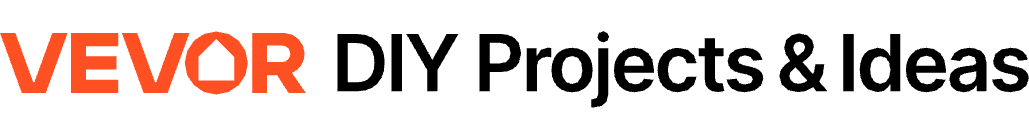









 Arabic
Arabic Danish
Danish Dutch
Dutch English
English Finnish
Finnish French
French German
German Greek
Greek Hebrew
Hebrew Hungarian
Hungarian Italian
Italian Norwegian
Norwegian Polish
Polish Portuguese
Portuguese Romanian
Romanian Russian
Russian Slovak
Slovak Spanish
Spanish Swedish
Swedish