Do you dream of bringing your creative ideas to life? In the world of art & craft, the right tools can make a lot of difference. Try VEVOR Vinyl Cutter Machine to bring life to your vision. This powerful & easy-to-use machine is perfect for a wide range of applications. It helps you create stunning signs, decals, personalized clothing & home décor.
This guide lists some unique features & interesting applications of this vinyl cutter machine. By the end, you’ll thank your inner artist & create professional-looking designs with ease.
Table of contents
6 Features of the VEVOR Vinyl Cutter Machine
Our vinyl cutter machine has a wide range of features. These qualities make it a compelling choice for both hobbyists & professionals. Here’s a closer look at what sets this machine apart:
1. Highly Versatile
This vinyl cutter machine is highly versatile. It’s compatible with a wide range of materials, like
- Vinyl
- Heat Transfer Paper
- Cardstock
- And more!
This flexibility allows you to handle a wide range of projects with ease. It doesn’t matter if you’re making custom t-shirts, eye-catching signage, or working on other creative tasks. This machine can handle it all.
Its ability to work with different materials means you won’t be limited in your creative expression. This makes it an ideal tool for both personal and professional use.
2. Cutting
This machine has a sharp and durable blade. Hence, it can easily create clean & accurate cuts. No matter if you’re creating intricate patterns or simple shapes, this machine will give you perfect designs every time.
So, you won’t have to deal with those jagged-edged & uneven lines anymore. This cutter will deliver professional quality results.
3. User-Friendly Design
The machine has a user-friendly control panel. It includes compatible design software, Signmaster. This smart setup allows even beginners to quickly learn how to operate the machine.
So, you’ll never have trouble with the complicated controls. This cutter simplifies the process. It allows you to focus on bringing your creativity to life without frustration.
4. Bluetooth Connectivity

With this machine, you’ll experience the freedom of wireless connectivity due to the bluetooth feature. You won’t have to face the issue of tangled cords & confusing connections. You’ll simply pair your computer with the cutter to easily transfer the design.
With Bluetooth technology, you can send your creations directly from your computer to the cutter. It streamlines your workflow & enhances your creative process.
5. Durable Construction
The vinyl cutter machine is made from premium materials. Hence, it is highly durable in nature. Its strong construction guarantees reliable performance. Hence, you can depend on this too; for your crafting needs.
It is built to withstand the rigors of frequent use. So, it will provide you with years of consistent cutting power.
6. Aluminum Alloy Floor Stand
This machine comes with an aluminum alloy floor stand. It offers a strong foundation for your cutting tasks This stand provides stability. It also enhances cutting accuracy by minimizing vibrations.
With this reliable support system, you can trust that your machine will remain steady throughout the cutting process. It allows you to achieve precise results with ease.
Interesting Applications of VEVOR Vinyl Cutter Machine
The applications of our vinyl cutter are limitless. Here are just a few ways you can use this amazing tool.
- Create custom signage & banners: Design professional-looking signs for your business, organization, or even special events.
- Personalize clothing & accessories: You can make plain t-shirts, hats, bags, & other apparel with your own unique designs.
- Craft stunning home décor: Bring life into your living space with custom vinyl decals for walls, windows, furniture, & more.
- Design one-of-a-kind stickers & labels: You can create personalized stickers & labels for a variety of purposes, from product packaging to party favors.
- Heat transfer vinyl projects: You can also personalize t-shirts, tote bags, & other fabrics with heat transfer vinyl using the machine.
- Scrapbooking & cardmaking: You can enhance your scrapbooking & card-making projects with intricate cutouts & embellishments.
- Stenciling: Make reusable stencils for painting projects on various surfaces.
These are just a few examples. The possibilities are truly endless with our amazing vinyl cutter machine.
Step-by-Step Guide To Use VEVOR Vinyl Cutter Machine
The accompanying video tutorial provides a clear & concise overview of using this machine. Here’s a brief summary of the steps involved.
1. Set Up the Machine
- The video begins by guiding you through the process of assembling the machine. For this, you have to attach the blade holder & insert the blade.
- You can see in the video how to properly load the vinyl material onto the feeding rollers. This ensures it’s flat & free of wrinkles.
2. Design Software & File Preparation
- The video shows the importance of using compatible design software with your Vinyl Cutter Machine. You can see Signmaster software that comes bundled with the machine.
- The video shows the process of creating or importing your desired design into the software.
- You can observe the main functionalities like mirroring the image (for heat transfer vinyl projects) & adjusting cutting parameters (pressure and speed) to get the best output.
3. Send the Design to the Cutter
- The video shows how to connect the cutter machine to your computer. For this purpose, you can either use the included USB cable or the Bluetooth connectivity option.
- It then guides you through the process of sending the design from the Signmaster software to the cutter for preparation.
4. Cut & Upload
- The video showcases the cutting process in action. You should keep monitoring the machine for any errors.
- Once the cutting is complete, it shows how to unload the vinyl material carefully. This ensures the design remains intact.
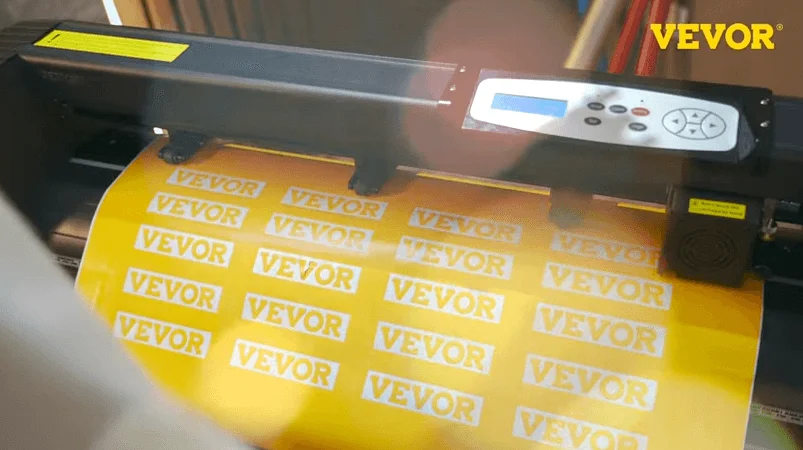
5. Weeding & Application (Optional)
- For intricate designs, the video explains the weeding process. This involves removing excess material around the desired cutouts.
- For heat transfer vinyl projects, it briefly explains the heat application process using an iron or heat press (not included with the machine).
Additional Tips
The video concludes with some helpful tips for using your Vinyl Cutter Machine effectively. These include recommendations for choosing the right blade type for different materials.
You can also see proper maintenance practices to ensure optimal performance & longevity of the machine.
Frequently Asked Questions
What materials can the VEVOR Vinyl Cutter Machine cut?
The machine can cut a wide range of materials. For example,
- Vinyl
- Heat transfer paper
- Cardstock
- Masking Film
- And More
Is the Vinyl Cutter Machine easy to use?
Yes! The machine has a user-friendly control panel. It comes with compatible design software. This makes it easy to learn & operate for beginners.
What kind of computer software is compatible with the machine?
The Vinyl Cutter Machine is compatible with Signmaster design software.
Do I need to purchase any additional accessories for the machine?
The machine comes with a variety of accessories. For example, a utility knife, blades, & vinyl rolls. However, you may want to purchase additional blades or vinyl materials depending on your specific projects.
Final Words
The VEVOR Vinyl Cutter Machine is a reliable tool for all your cutting needs. From intricate designs to simple shapes, its sharp blade gives clean & precise cuts every time. It provides stability with an aluminum alloy floor stand. So, you can trust in its accuracy & reliability. With its amazing features, this machine is perfect for DIY crafters & small business owners.
Visit our website today & take your projects to the next level!




