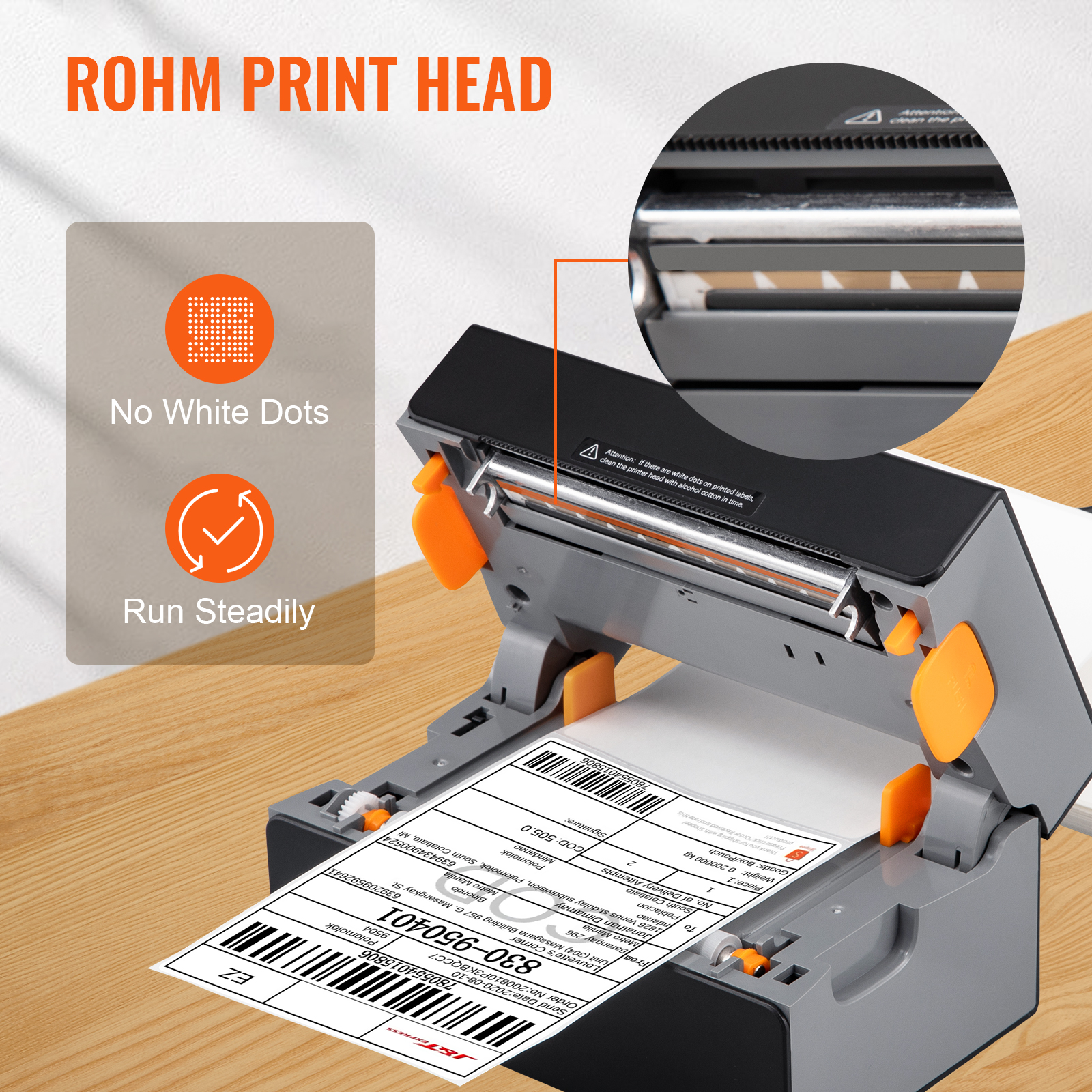I've been using this for a couple of weeks and so far have no issues. I did want to mention that when it auto loads it might be slightly crooked. If you give the labels a light pull in the back, until it looks straight you'll be consistent from then on. I just keep the printer loaded and setup, so the only time I will have to adjust it is on the next pack of labels. We'll see how this holds up over time, but for the price, it's better than the disposable printers and you don't have to pay for ink. Just keep in mind, you will have some trial and error with setup. I find the best for me was to size the labels with the border lines on the side, it is perfect for me and gets all of the label crisp.(this is settings in your printer, on the screen before you hit print and also you may have to change on whatever website you are printing on to 4x6\" or whatever size you are doing as well) Hope that helps someone.