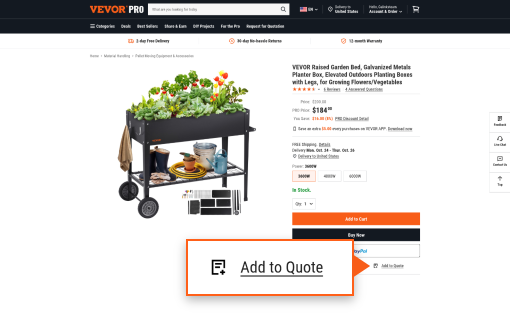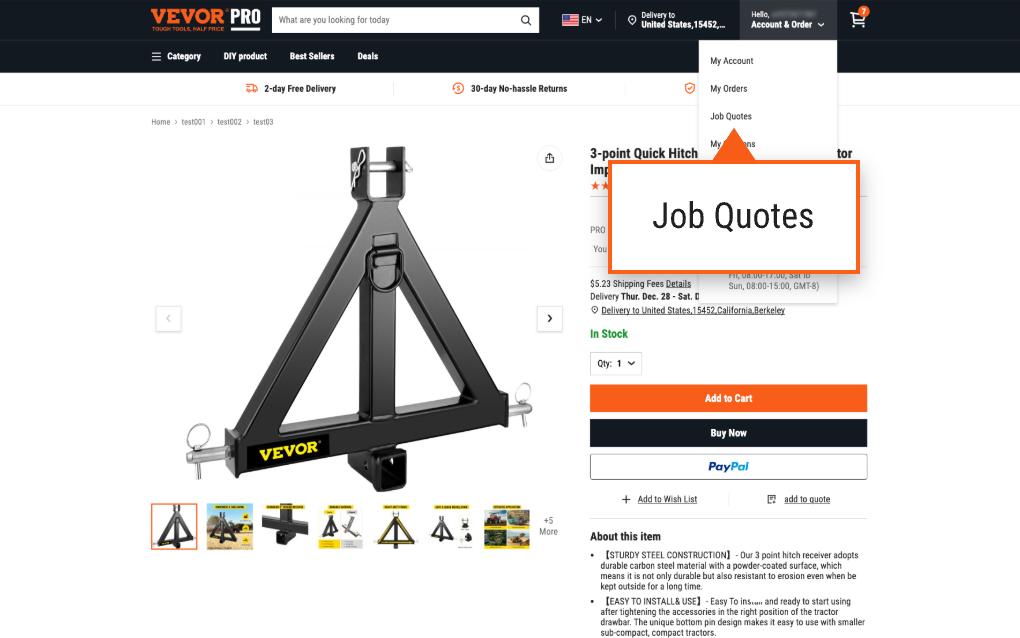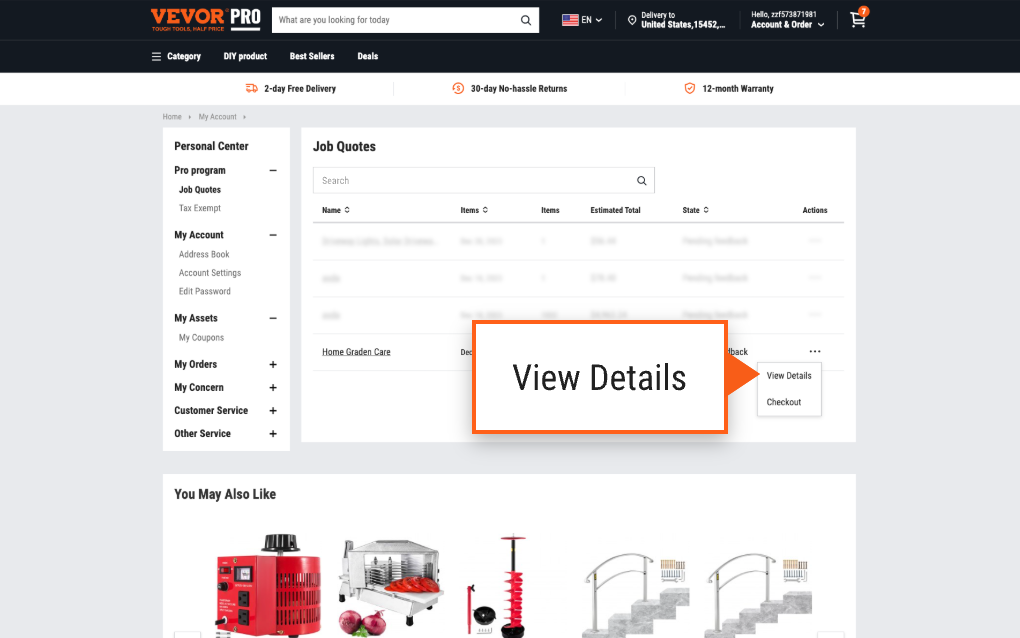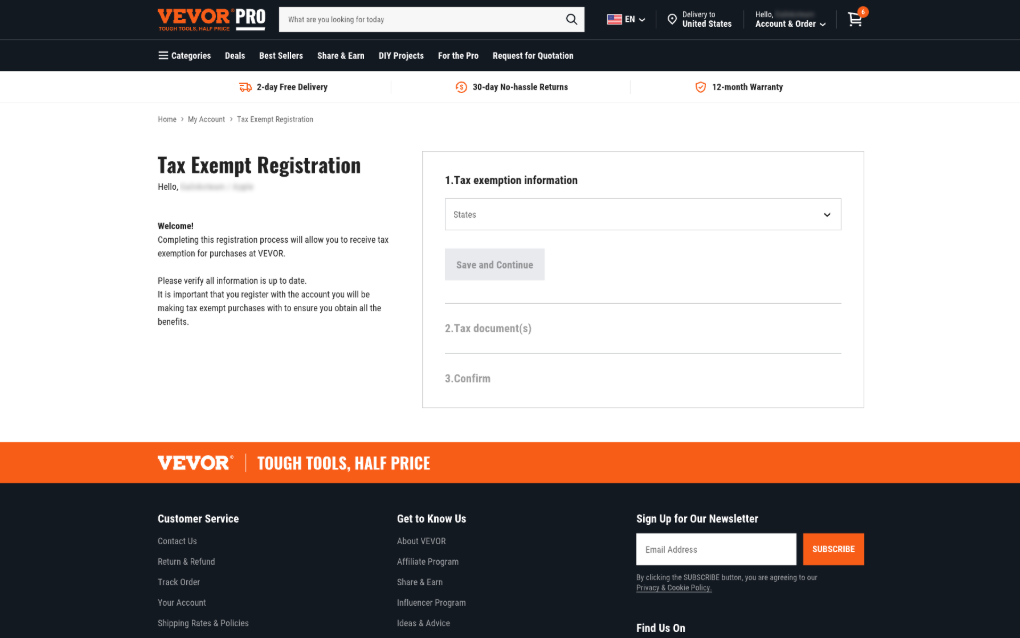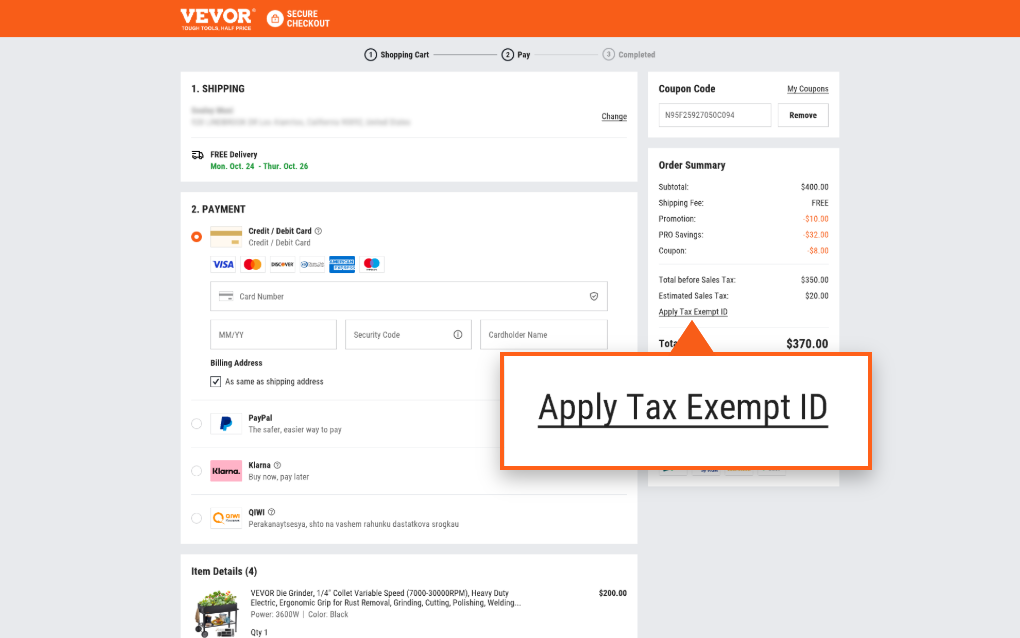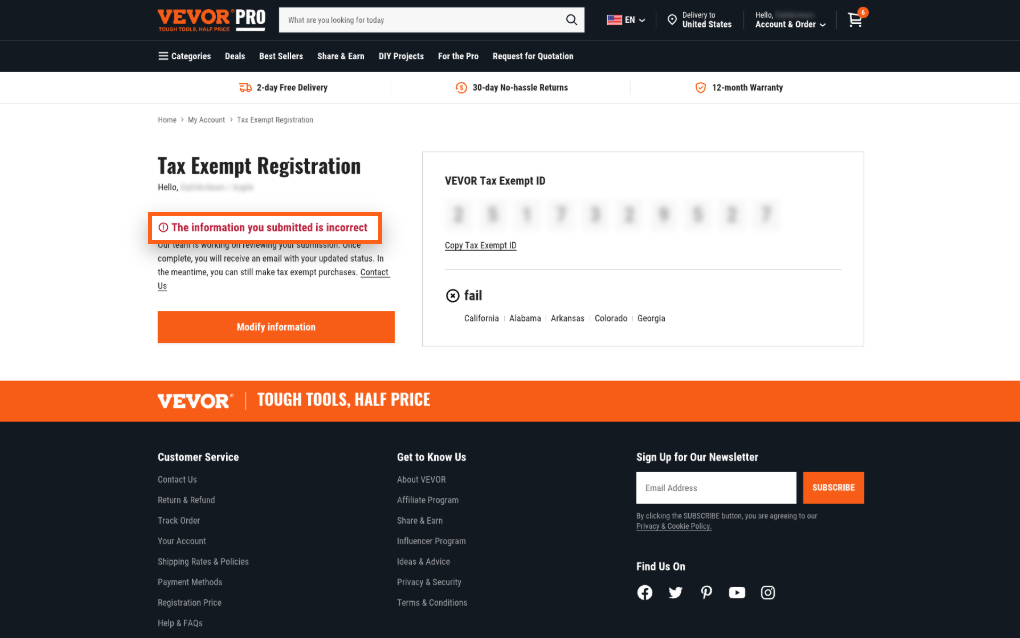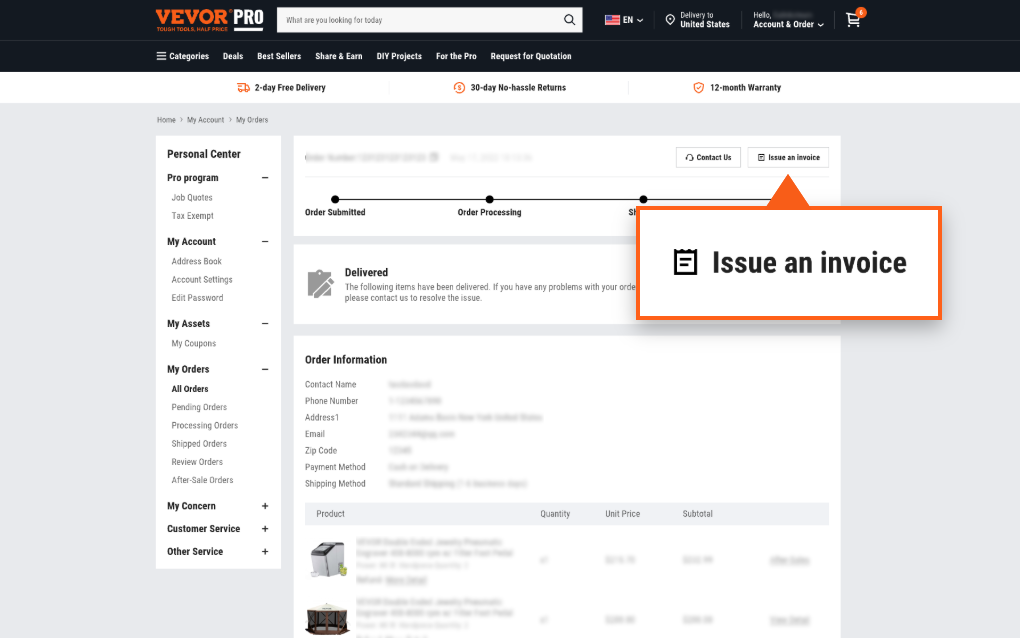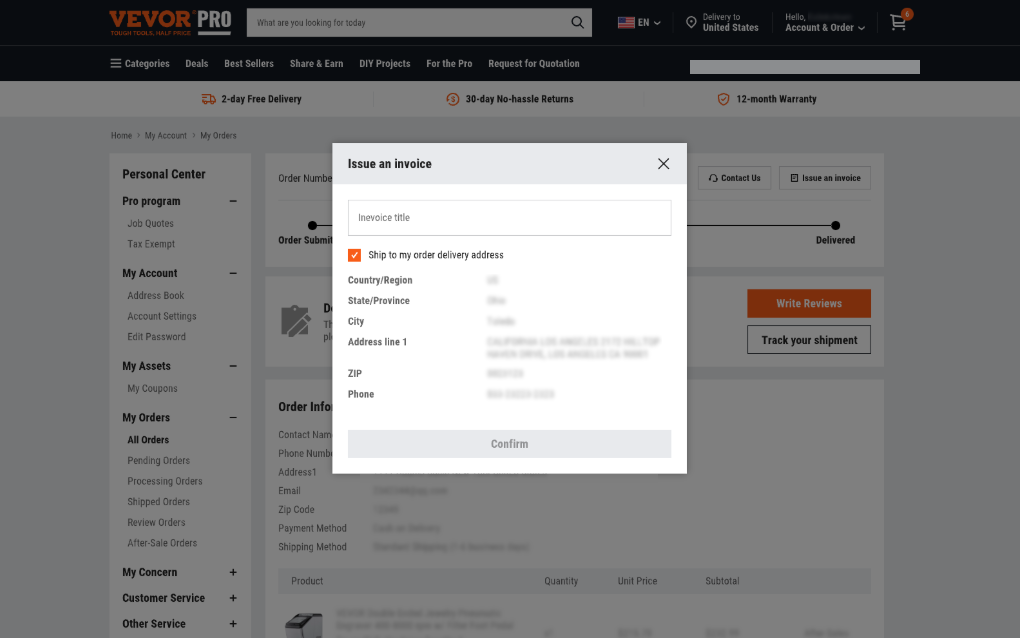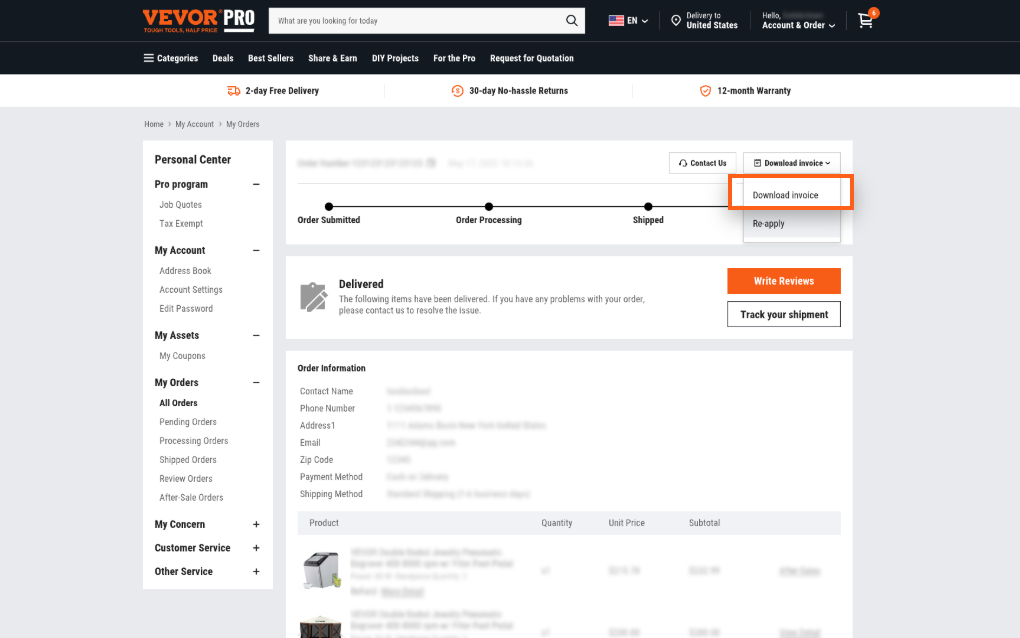Pro Member Program

How it works
· Pro Discount is a beneficial program that increases your exclusive discount level as your Qualifying Spend accumulate from one level to the next.
· Qualifying Spend is calculated in USD. The amount of each order will be converted into the cumulative purchase amount based on the prevailing U.S. dollar exchange rate.
· Qualifying Spend is the total amount of orders in your account in the last 365 days
· Qualifying Spend excludes taxes, shipping fees, returns.
| PRO Level | Qualifying Spend | Pro Discount |
| PRO 1 | 0 - 500 | 2.0% |
| 500 - 1.5k | 3.0% |
| 1.5k - 2.5k | 5.0% |
| 2.5k - 5k | 6.0% |
| 5k - 10k | 6.5% |
| 10k - 15k | 7.0% |
| 15k - 20k | 7.5% |
| 20k - 25k | 8.0% |
| PRO 2 | 25k - 40k | 8.5% |
| 40k - 80k | 9.0% |
| 80k - 100k | 9.5% |
| 100k - 130k | 10.0% |
| 130k - 160k | 10.5% |
| 160k - 180k | 11.0% |
| 180k - 200k | 11.5% |
| 200k - 220k | 12.0% |
| 220k - 240k | 12.5% |
| 240k - 250k | 13.0% |
| PRO 3 | 250k - 300k | 13.5% |
| 300k - 400k | 14.0% |
| 400k - 500k | 14.5% |
| 500k+ | 15.0% |
| *15%-30% discounts on special categories |
Everyday Pro Benefits & Services
PRO Discount
Buy more and save more every day with exclusive discount. Enjoy exclusive savings only available to Pros.
Exclusive Sales & Reward Coupons
You may receive access to exclusive sales and coupons based on your Pro level or your membership type. Saving more with these extra benefits.
Priority Service
Prioritize customer service on Customer Service Center. Only available to members with qualifying purchases of more than US$ 1,500
Worry-free Refund
Prioritize the refund processing of members. Help speed up your business.
Business tools
You have access to online tools to help you manage and grow your business, including creating quotes and managing your order invoices. Feedback and tell us more about your needs.
How to use the business tools
Create Quotes
How To Create a Quote
Create and add to quotes as you shop or from your recently purchased products.
Where To Manage Your Quotes
You can access your saved quotes by selecting “Quotes” from the navigation menu.
Quote details page
Selecting " View details" to go the detail page where you can check out.
Tax Exempt Purchases
Tax Exempt registeration
Fill out the information and submit to register for tax exemption.
Apply Tax Exempt ID
Fill in the tax exemp id before checking out.
Note
We will contact you if the operation fails. No notice will be given if the tax exemp is successful.
INVOICE
Issue An Invoice
Find issue an Invoice on the Order Details page.
Confirm information
Fill in the invoicing information and confirm.
Download Invoice
The invoice will be generated in 2 hours. You can click to download after generating.